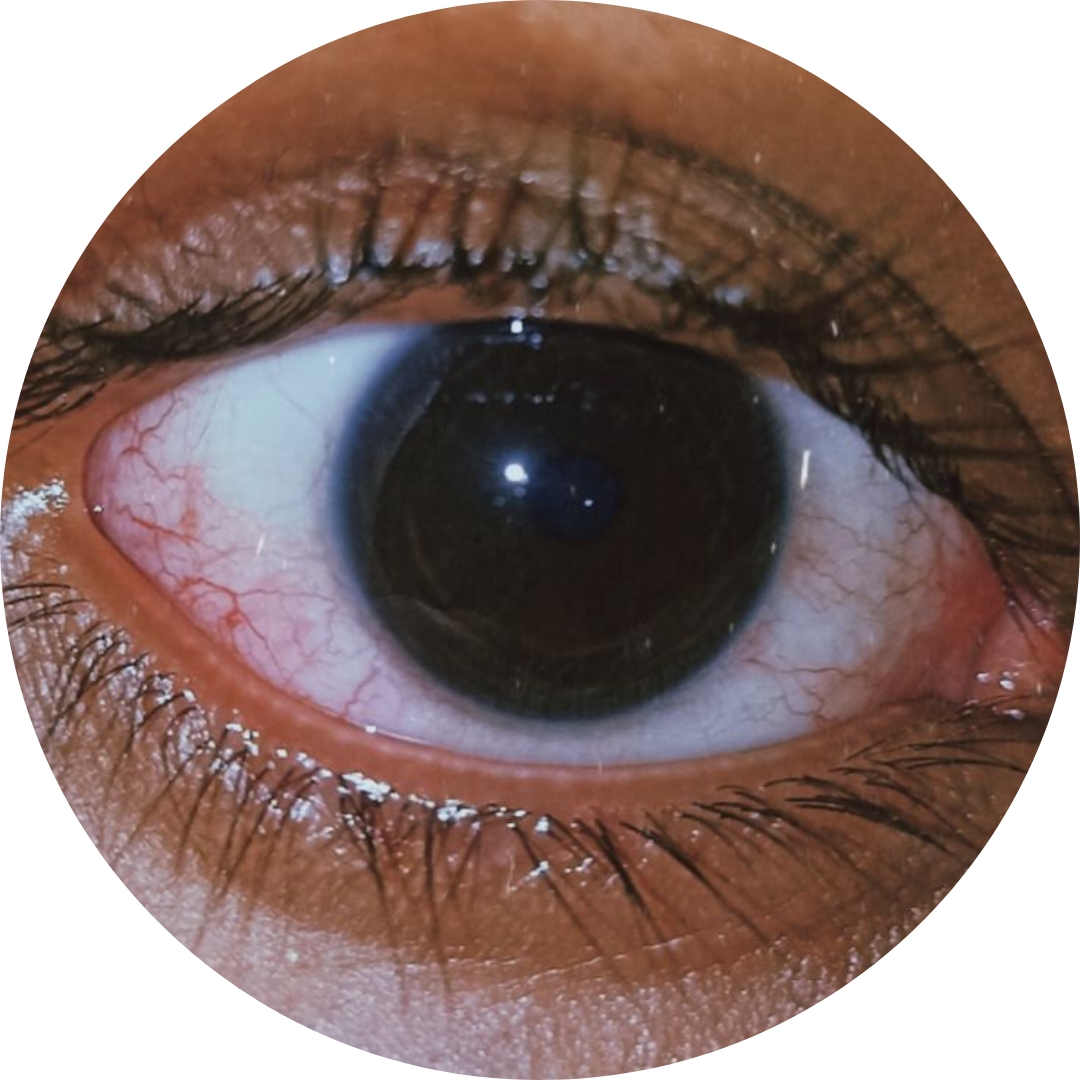Blending Creativity and Data: How Graphic Design Enhances Storytelling in Visualization
Exploring the intersection of creativity and data visualization, and how design principles amplify the storytelling power of data.

Blending Creativity and Data: How Graphic Design Enhances Storytelling in Visualization
In today's data-driven world, it is not enough to simply display data; it is crucial to communicate it in a way that engages and informs your audience. This is where the fusion of graphic design and data visualization comes into play. Combining creative design with data storytelling enhances the clarity, impact, and memorability of the data.
The Power of Design in Data Visualization
Graphic design adds a layer of depth to data visualization that helps guide the viewer’s attention and emphasize key points. It elevates raw numbers into a story that resonates with the audience. Colors, typography, and layout are just a few of the design elements that play a crucial role in shaping the viewer's experience and making complex data more digestible.
Balancing Aesthetics and Functionality
The challenge in blending design with data lies in balancing aesthetics with functionality. A beautiful design that sacrifices accuracy or clarity is ineffective. On the other hand, raw data without a polished presentation can fail to engage. Graphic designers working in data visualization must strike the right balance between presenting data clearly and making it visually appealing.
Designing with a Purpose
Great data visualizations are created with a clear purpose in mind. As a designer, it's essential to think about the story the data is telling and how design elements can support and enhance that narrative. This involves not only choosing the right type of chart or graph but also considering how each design decision—from color choices to layout—contributes to the overall message.
Here are a few design strategies that can enhance data visualizations:
- Use of Color: Colors should highlight key data points without overwhelming the viewer.
- Typography: Clean and simple typography ensures that text elements are easy to read and do not distract from the data.
- White Space: Adequate spacing between elements improves readability and reduces clutter.
- Interactive Elements: Adding interactivity through platforms like Tableau or Power BI can make visualizations more engaging and user-friendly.
Are You Ready to kickstart your project?
Reach out and let's make it happen ✨. I'm available for full-time or part-time opportunities to push the boundaries of design and deliver exceptional work.
Let's Talk