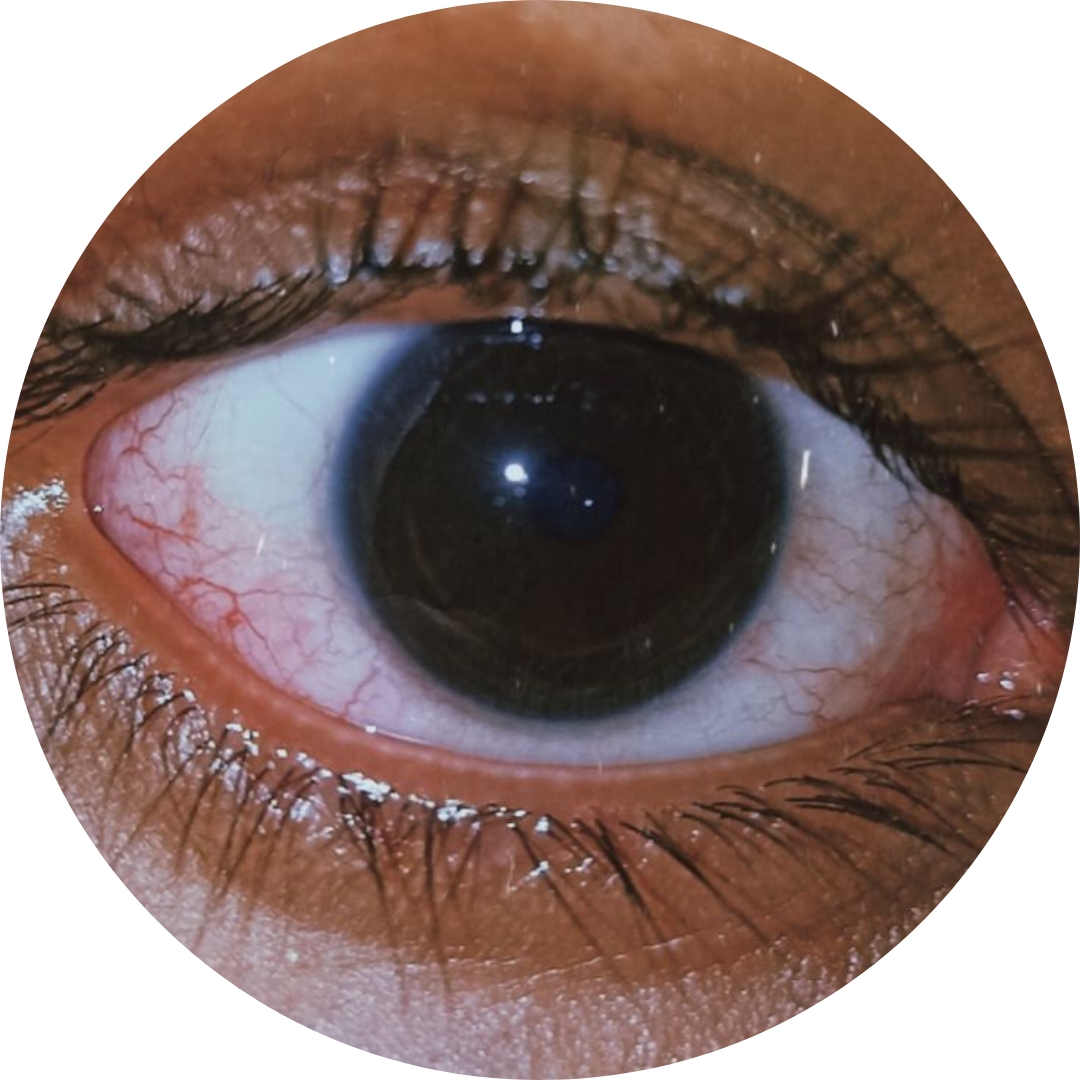Mastering Data Visualization: A Designer's Journey from Adobe to Tableau
How my journey from Adobe’s design suite to mastering Tableau transformed my approach to visual storytelling.

Mastering Data Visualization: A Designer's Journey from Adobe to Tableau
Data is everywhere, but making sense of it can be challenging. For years, designers have been tasked with transforming raw data into meaningful visuals that tell a compelling story. While Adobe’s design suite has long been a go-to tool for many graphic designers, platforms like Tableau are transforming how we approach data visualization. This is the story of my journey as a designer moving from Adobe to mastering Tableau, and how it has reshaped my perspective on the intersection of design and data.
From Graphic Design to Data Visualization
I began my career primarily focusing on graphic design. Adobe Illustrator and Photoshop were my bread and butter—crafting visual identities, laying out infographics, and designing websites. But as the need for data-driven decision-making exploded across industries, I found myself increasingly drawn to the field of data visualization. Adobe was fantastic for aesthetics, but as datasets grew larger and more complex, I needed a tool that went beyond static design. Enter Tableau.
Learning Tableau: A Game Changer
Tableau isn’t just about making charts; it’s about uncovering patterns and trends in real-time. It allows you to explore data dynamically and presents the flexibility to adjust and reframe your visuals instantly based on the insights you discover. For me, this was a significant shift. Instead of static graphics, I was now creating interactive dashboards that let users explore the data on their terms.
Combining the Best of Both Worlds
The beauty of being a designer who has worked with both Adobe and Tableau is having the best of both worlds. Tableau empowers me to craft data stories with real-time accuracy, while my Adobe experience ensures my visuals remain polished and visually appealing.
Here are some of the ways I’ve blended my design skills with Tableau:
- Custom Branding: While Tableau has a great set of default templates, I still bring my custom branding expertise from Adobe to ensure a consistent visual language.
- Typography: Attention to detail in typography from Adobe pays off when creating clear, readable dashboards in Tableau.
- Interactive Storytelling: Tableau lets me take a step further by making dashboards interactive, empowering users to discover insights on their own.
Are You Ready to kickstart your project?
Reach out and let's make it happen ✨. I'm available for full-time or part-time opportunities to push the boundaries of design and deliver exceptional work.
Let's Talk